Google offered tips on how users can protect their accounts with stronger passwords amid the increase in use of the internet.
The search engine giant advised its millions of users to use its Google Password Manager, which was launched in 2021, to secure their accounts.
“Creating different passwords and trying to remember all them can be hard, that’s why it’s important to use a password manager. With Google Password Manager, not only can you easily generate strong passwords, you can save, manage and keep them secure across multiple accounts,” Google said.
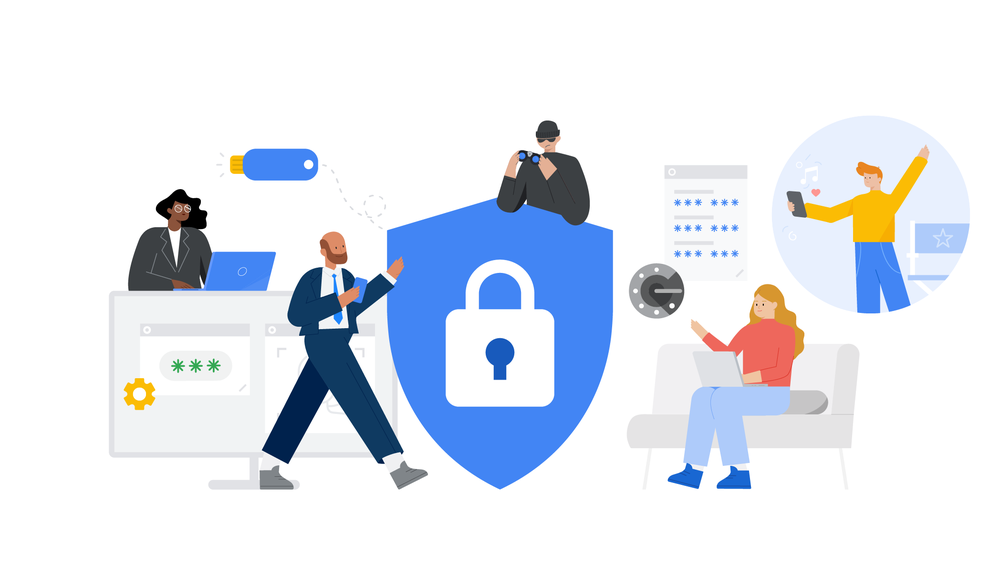
Google also introduced its Password Import feature to help people store up to 3,000 different passwords at a time with the password manager.
“To free people from having to manually enter passwords into the password manager, Google introduced the Password Import feature in 2021, which allows you to easily upload up to 3,000 passwords at a time from various third party sites into Google Password Manager,” the search engine website said.
“You can also store up to 10,000 passwords in your Google Account. Once you’ve imported your passwords, you can run a password checkup to how strong those passwords are, in one go,” it added.
Here are the following features that password manager can do for you to secure your passwords:
- It can generate and manage unique passwords for all online accounts regardless of the browser and the device.
- Users will only have to remember the password of their main Google accounts. The password manager will then “autofill” this password to another account or website that uses Google accounts to log in.
- If your password gets stolen or becomes unsafe, the password manager will notify you in real-time to fix it.
- If your password and username have been leaked on a third-party website or app, you just have to tap ‘check passwords’ and then follow the prompts to quickly change the password that has been compromised.
Users can start using the Google Password Manager via this link.
Google promoted this tool in line with World Password Day on May 5.
This annual event was created by cybersecurity professionals in 2013 to help raise awareness on good password habits online.
In 2021, a report made in partnership with independent researchers, password management service NordPass revealed the top 200 most common passwords in the world that year.
These include repeated letters and numbers for easier recall such as the following:
- 123456
- 123456789
- 12345
- Qwerty
- password
READ: Most common passwords of 2021: Here’s what to do if yours makes the list
Experts advised against the use of these short and easy-to-remember passwords to prevent attackers from hacking easily into their systems and devices.
The search engine giant stated that its password manager will not only help users generate more complex passwords but will also aid them in the recall and protection of their personal data.
“Using a password manager can help reduce the hassle of remembering, resetting, or worrying about passwords,” it said.
“Often, you can run a Password Checkup anytime to tell you if any of your passwords have been compromised in a third-party breach; being reused across different sites; or should be strengthened. You can quickly update any weak or compromised accounts with stronger passwords using Google Password Manager,” it added.










