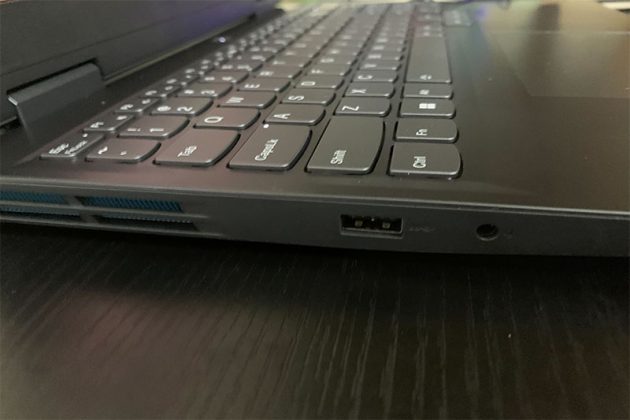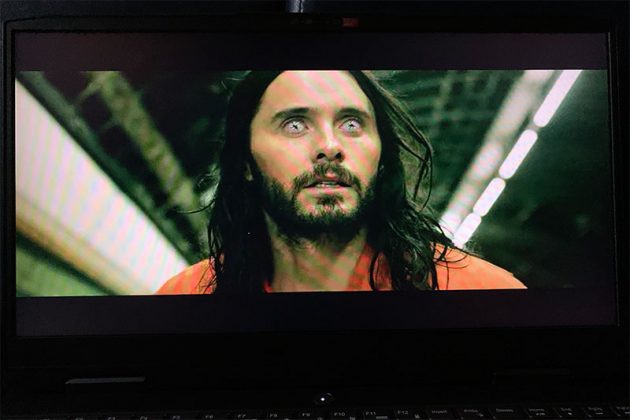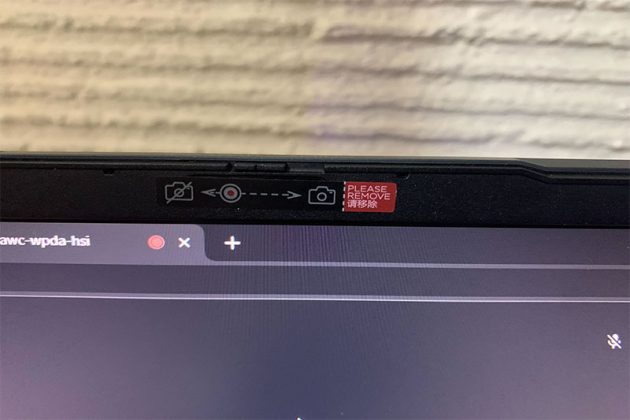With gaming laptops costing as high as six digits, it’s a relief to know that there are still options that are budget-friendly. One of them is Lenovo’s entry-level mainstream gaming laptop, IdeaPad Gaming 3i.
Design
IdeaPad Gaming 3i has undergone a redesigned chassis this year with better ventilation and rear port access. It adopted design cues from Lenovo’s Legion product line.

The laptop, with soft-edge design, is available in muted matte glacier white and onyx grey colors. It does not look like a gaming laptop at first glance and could even pass as your regular office or work laptop.
A closer look, however, would show the updated aesthetics incorporating rear port access with blue-colored ventilation, accentuating the exterior.

Here are its ports:
- 2x USB 3.2 Gen 1
- 1x HDMI 2.0
- 1x Ethernet (RJ-45)
- 1x Headphone/microphone combo jack (3.5mm)
- 1x Power connector
Also complementing the gaming laptop are its keyboard features. On the top deck, there is a six-row full-size arrow key and a full-size number pad with various backlighting options.

The laptop has a keyboard intake ventilation feature that improves airflow. Typing is pretty comfortable while using the keyboard with 1.3 mm key travel. You would not worry about blistering.
IdeaPad Gaming 3i is average-sized compared with other gaming laptops. It’s neither slim nor bulky and has 359.6 x 266.4 x 21.8 mm dimensions. It weighs 2.3 kilograms sans the charger, making it fairly portable.
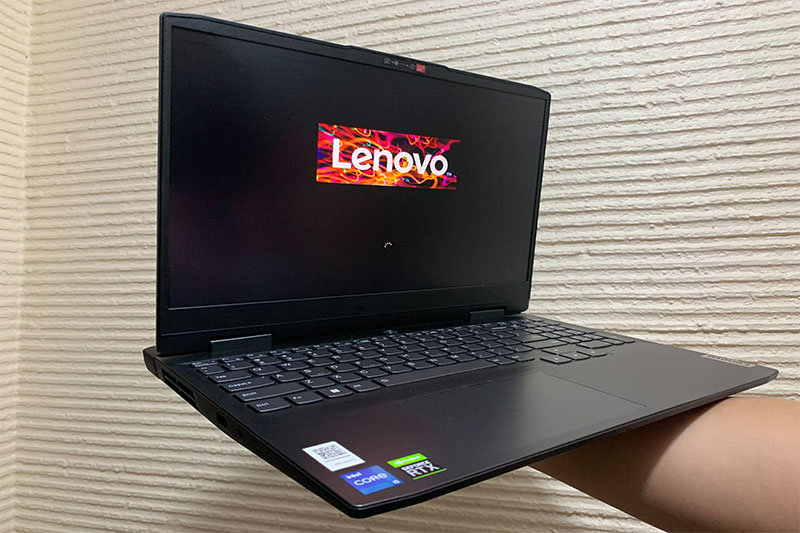
For the screen, the gaming laptop has a 15.6-inch narrow-bezel display that features a top-placed webcam with privacy shutter. The latter is a physical sliding web camera cover that improves the user’s internet security.
Performance
The review unit we tried out is powered by an Intel Core i5-12500H paired with an NVIDIA GeForce RTX 3050 4GB GDDR6. It runs on Windows 11 and has 8 gigabytes RAM.

IdeaPad Gaming 3i is powered up to Intel 12th Generation Core i7-12700H processor and up to NVIDIA GeForce RTX 3060 graphics (105W Maximum Graphics Power).
Given these processor and graphics specs, gamers are guaranteed to have a powerful gaming experience as it is designed to eliminate slow game loads and reduce stutter.
We proved this while playing Valorant as the game ran smoothly overall.
Enhancing the gameplay experience is IdeaPad Gaming 3i’s display that boasts 120Hz/165Hz Refresh Rate as well as its Nahimic surround sound for audio, providing more realistic sound.
Aside from providing an immersive gaming experience, we also tested the review unit for media consumption. It likewise provided an immersive viewing experience when we watched a series and a movie on Netflix. The anti-glare display helped make binge-watching better.
Gaming and watching did not hurt the IdeaPad Gaming 3i’s battery life. The battery life kept up with a day of light gaming, work and binge-watching. The laptop is equipped with up to Li-Polymer 65Wh battery that supports Rapid Charge Boost.
We charged the drained review unit for 15 minutes and we got a two-hour runtime which works well as advertised.
During these activities, we did not notice the laptop heating and making noise, as it leverages dual fans with more ventilation intake and outtake. It has bottom ventilation with 20% better airflow.
The only complaint we have while doing these activities is the wobbly screen. The hinges are tight but we noticed that the screen is shaking with intense typing and when it’s windy.
Other features
Storage
Its storage could carry up to two drives, 2x M.2 SSD
(M.2 2280 SSD up to 1 terabyte, M.2 2242 SSD up to 1tb.
Connectivity
IdeaPad Gaming 3i supports Wi-Fi 6 and Bluetooth 5.2.
Camera
For the camera, apart from the privacy shutter feature we liked, its camera is HD 720 with fixed focus.
We tried it for a video conference call and the quality is pretty decent. It could get grainy in a dark setting.
Lenovo Vantage
Meanwhile, to enhance the user experience, IdeaPad Gaming 3i is equipped with Lenovo Vantage software that is home to the users’ settings and customizations.
A user may tailor the setting of the system vitals, thermal, profile, apps and system updates, among others.
Under the Legion Edge options, these are the following settings you can adjust to your liking:
- Thermal mode – Adjust system thermal profile to improve performance.
- GPU overclock – Manually overclock the GPU to gain more performance.
- Network boost – Enabling network boost prioritizes games on the network. It also allows you to add apps to a list that will also be prioritized on the network.
- Auto Close – Make a list of apps you want to have closed when you launch games maximizing gaming performance.
IdeaPad Gaming 3i retails starting at P69,995.00.
With this price and these features that provide elevated experience, IdeaPad Gaming 3i is one to check out for when you’re looking for an entry-level gaming laptop. With its unassuming look, it could double as your work laptop that could perform better with multitasking such as office work and content creation.
RELATED: Tech lately: Newly launched gadgets for gaming, hybrid work and everyday use